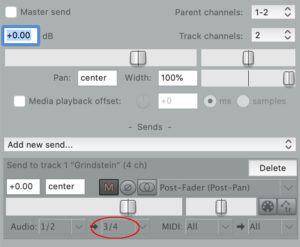Your Cart
Total: $0.00
To sidechain the Grindstein on Reaper, to use your own favorite amp as the Bottomshaker channel, you can follow these steps:
On the Grindstein track, click on the "2/4 in 2 out" button on the top bar of the plugin window, change "Track Channels" to 4 and enable the two sidechain channels on 3 and 4. After done that, enable the FX LOOP on the Grindstein plugin.
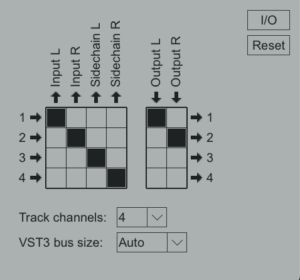
On the secondary track, click on the Route icon. On the Route window, disable "Master send" then click on the "Add new send..." menu and select the track with the Grindstein. Be sure to assign the destination to the channels 3/4.